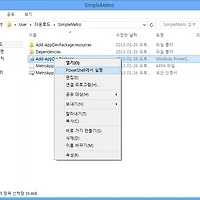1. Boot into Recovery mode from USB or DVD (or Shift-F10 during setup)
2. Start system restore from a command prompt (CMD)
3. Create boot sector using Diskpart
C:\>diskpart
Microsoft DiskPart 버전 6.1.7601
Copyright (C) 1999-2008 Microsoft Corporation.
컴퓨터: PC
DISKPART> list disk
DISKPART> select disk 0[target disk number]
DISKPART> list partition
DISKPART> select partition 1[target partition number]
DISKPART> active
DISKPART> select vdisk file=c:\win7.vhd[full path of vhd file]
DISKPART> attach vdisk
DISKPART> list vol
DISKPART> exit
C:\>bcdboot F:\windows /l ko-KR[full path of windows system folder]
2. Start system restore from a command prompt (CMD)
3. Create boot sector using Diskpart
C:\>diskpart
Microsoft DiskPart 버전 6.1.7601
Copyright (C) 1999-2008 Microsoft Corporation.
컴퓨터: PC
DISKPART> list disk
DISKPART> select disk 0[target disk number]
DISKPART> list partition
DISKPART> select partition 1[target partition number]
DISKPART> active
DISKPART> select vdisk file=c:\win7.vhd[full path of vhd file]
DISKPART> attach vdisk
DISKPART> list vol
DISKPART> exit
C:\>bcdboot F:\windows /l ko-KR[full path of windows system folder]